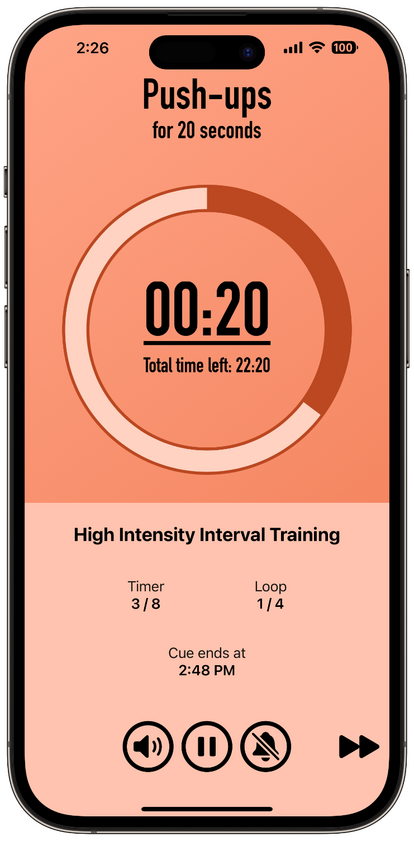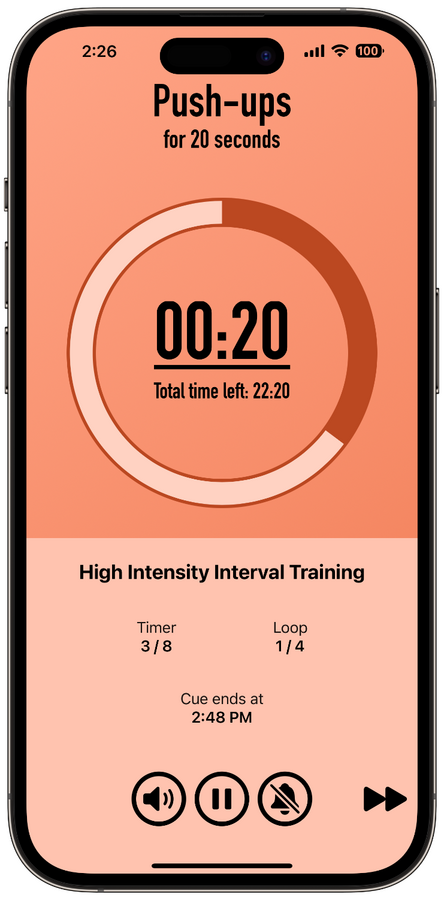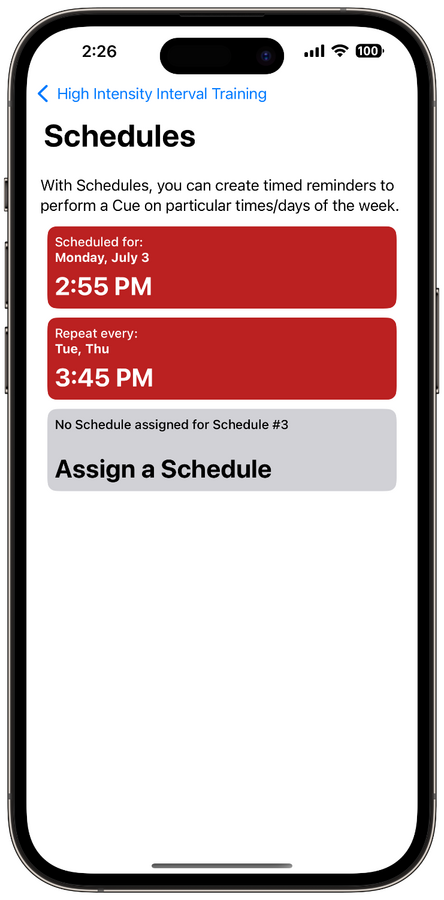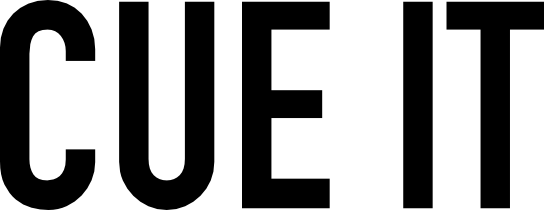Stay on track with
Cue It: Interval Timer
When one timer ends, the next timer starts
With Cue It: Interval Timer, you can create "Cues" - lists of countdown timers in a sequence. When one timer ends, the next timer starts right after. Cues can help you stay on track when performing a task or routine with time-sensitive steps.
Simple and intuitive, so you can focus on what matters
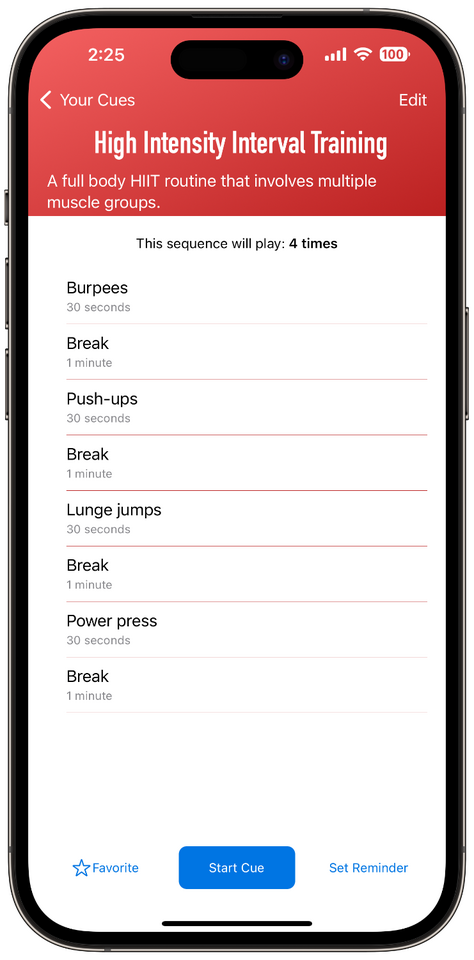
Using Cues
Track time for individual steps in a routine
When you are working out, cooking, or following other timed instructions - using one single countdown timer may sometimes be too broad for tracking time.Cue It: Interval Timer allows you to make individual timers for each specific step, so you can better track your time.Cues can be customized by adding/editing timers, rearranging their order, and (optionally) choosing how many times to loop your sequence of timers.
Customizing Your Cues
Edit timers in your Cue
While editing a Cue, individual timers can each be customized with sound effects, animations, voice narration, and more!Customization options for timers include:
Text-to-speech narration
Device vibration
SFX on transition to next timer
Timer animations
Color schemes
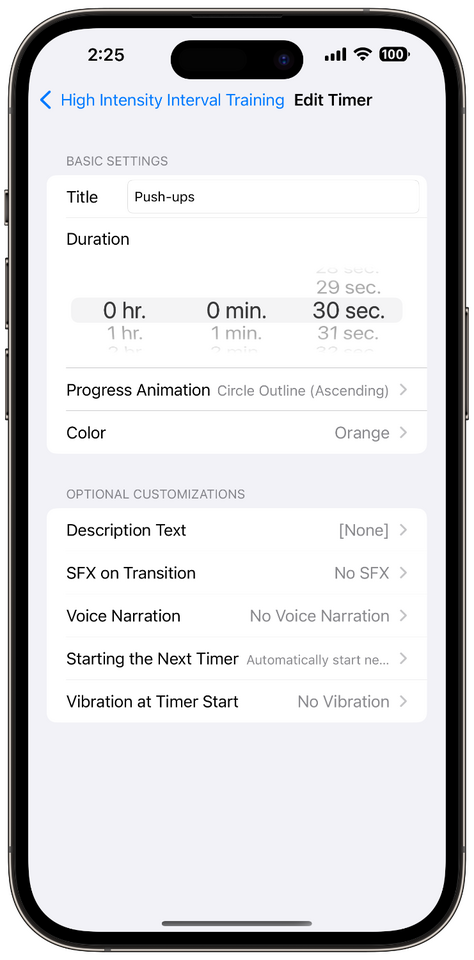
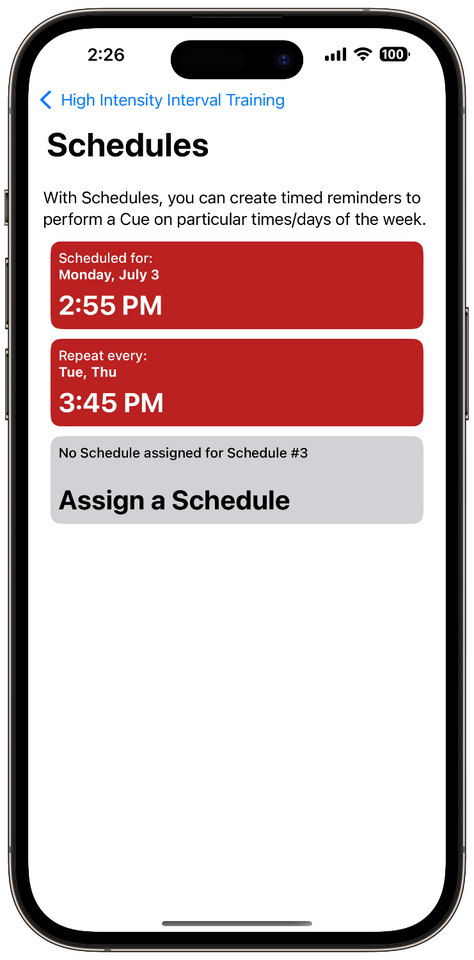
Get Reminders
Set reminders of when to perform a Cue
Trying to start a new goal or habit?Use Cue It: Interval Timer's Schedule feature to remind you to perform a Cue at certain time periods.You can set timed reminders for a specific time and date, or repeating reminders on certain weekdays at a set time.
Need to Multitask? No problem.
Track time, even away from the app:
When you leave the app to multitask, Cue It intelligently knows which point in your Cue to fast forward to when you later return to the app.Notification Bell:
You can optionally toggle iOS notifications that are sent each time a new timer starts while you are away from the app.Toggle this feature by pressing the Notification Bell on the menu while a Cue is active.
"Lights out..."
Cue It: Interval Timer supports Dark Mode on iOS and iPadOS, with unique color palettes for timers based on your device appearance.
Also available on iPadOS
Cue It: Interval Timer is optimized for both iOS and iPadOS, and available as a universal download on the App Store.Cue It: Interval Timer supports 'Split View' and 'Slide Over' multitasking on iPadOS, so you can keep tabs on your timers while using other apps.
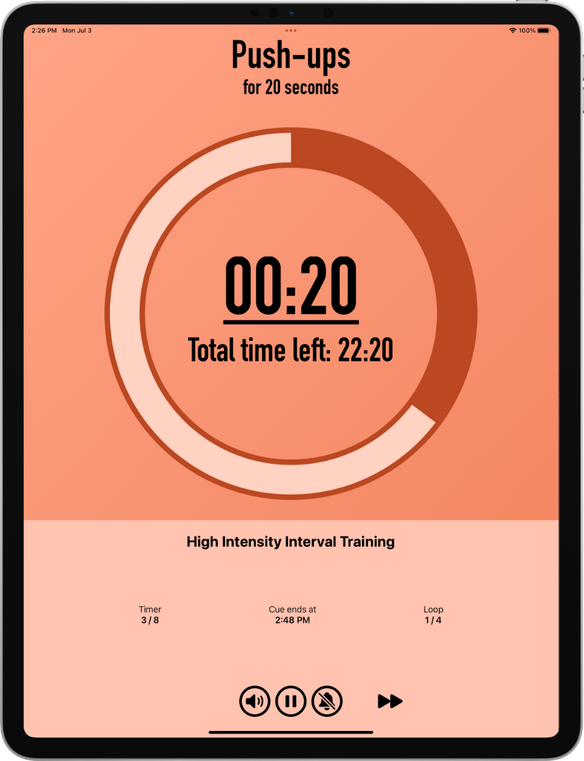
Also available on iPadOS
Cue It: Interval Timer is optimized for both iOS and iPadOS, and available as a universal download on the App Store.Cue It: Interval Timer supports 'Split View' and 'Slide Over' multitasking on iPadOS, so you can keep tabs on your timers while using other apps.
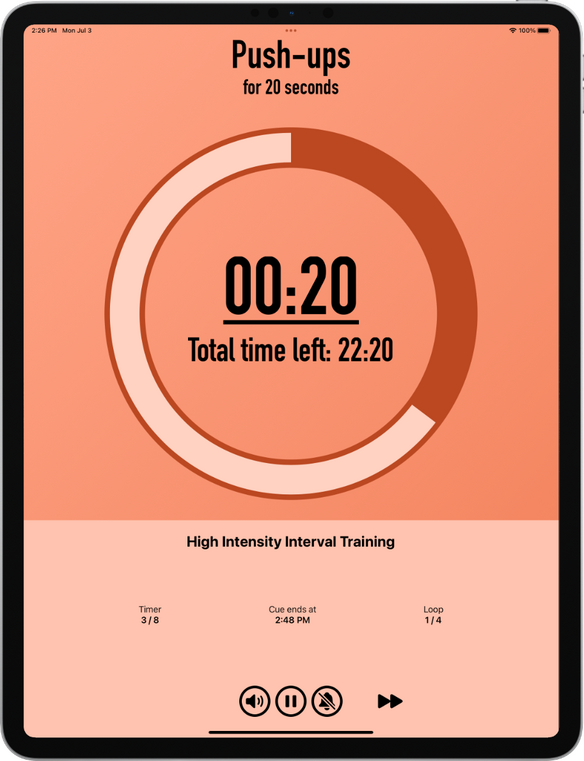
Cue It: Interval Timer
Privacy Policy
App Privacy Policy
Cue It does not collect, transmit, or distribute any app save data or app analytics. All of your save data is saved locally onto your device, and therefore private. The developer of Cue It has no way to access any of your app data.
If this privacy policy ever changes, you will be informed via an in-app notification, and you can read the updated changes.
Last Updated: January 14, 2021.
Website Privacy Policy
Cue It's website is hosted on the Carrd website builder. Cue It's website does not itself insert any cookies, trackers, etc., that provide the creator of the CueItTimer.app website with access to your information. External links may use trackers, cookies, etc., and it is encouraged that you view the privacy policies of any external websites that you visit.Carrd may utilize their own cookies, trackers, etc., to enhance site functionality, track interactions, and analyze traffic. The creator of Cue It's website has no access to this data. View Carrd's privacy policy over at https://carrd.co/docs/general/privacy
Cue It: Interval Timer
Support
App Support
Need help? Contact the developer of Cue It at [email protected] if you encounter any errors or issues any need assistance.(General feedback and requests for new features are also welcome!)If you have encountered a bug or error, submitting steps on how to recreate the error can be helpful for diagnosing what the issue might be. When describing your issue, it is also recommended that you include the version number of the app you are using.
Support FAQs
Where can I reach out for Support?
Contact the developer of Cue It at [email protected] if you encounter any errors or issues any need assistance.
Feedback and suggestions for new features are always welcome as well!
What are Cues?
With Cue It: Interval Timer, you can create Cues. A Cue is a list of multiple countdown timers in a single sequence - when one timer ends, the next timer starts right away!
You can create a Cue for whenever you need to follow a sequence of steps to do in short timed intervals, when one overall countdown timer would be too broad. You can also loop a sequence of timers more than once.
When you first download the app, two Cues for "4-7-8 Breathing" and "Square Breathing" techniques are included to demonstrate the concept.
How do I find my App Version Number?
Your App Version number can be found by looking in the Settings while Cue It is running - check at the footer of the "App Information and Support" section of the table. Alternatively, you can open the "App Support" menu.
Do timers run in the background while I am multitasking on iOS?
If you are running a Cue's timers, Cue It will remain active in the background on iOS*. When you return to Cue It after multitasking, the app will fast forward the countdown timers to where you should be based on how long you were gone.
If you do not want the timer to continue in the background, press the Pause button.
*Please note that if the app is automatically closed by iOS for any reason, this will reset the app.
How do I learn more about the app's features?
When first downloading and opening the app, you will be presented with a brief onboarding screen that explains the app's general features.
If you are using version 1.2 or later, you can also visit the User Guide section in the app's Settings menu. You will find a User Guide, which contains short descriptions and brief tutorials of various app features.
If you have not yet purchased the app, you are welcome to send a Support email asking any questions about the app's features to help inform your decision.
Cue It: Interval Timer
Press Kit
About 'Cue It: Interval Timer'
What is Cue It: Interval Timer?
Cue It: Interval Timer is a timer app that allows you to create "Cues". A Cue is a list of multiple timers in a sequence; the end of one timer starts the next timer right away.With Cue It, you can keep track of time when following individual steps in a routine. When a Cue is active, two countdowns will be displayed - one for your current timer, and another for how much time is left in total.When you are working out, cooking, or following other timed instructions, using one overall countdown timer may sometimes be too broad - Cue It allows you to make individual timers for each specific step, so you can better track your time.
Quick Facts:
Available exclusively on iOS/iPadOS (requires iOS 15+/iPadOS 15+)
App Store Link: https://apps.apple.com/us/app/cue-it-interval-timer/id1554593287
Price: $2.99
1.0 Release Date: March 25th, 2021
App Store Categories: Utilities, Productivity
Quick Facts:
Create sequences of countdown timers
Easy and intuitive interface
Dark Mode Supported
Toggle optional iOS notifications for when a new timer starts while you are away - When a Cue is active, press the Notification Bell to enable/disable notifications for when a new timer starts if you are running Cue It in the background.
Customize individual timers in your Cues, with options including:
Text-to-speech narration
Device vibration
SFX on transition to next timer
Timer animations and color schemes